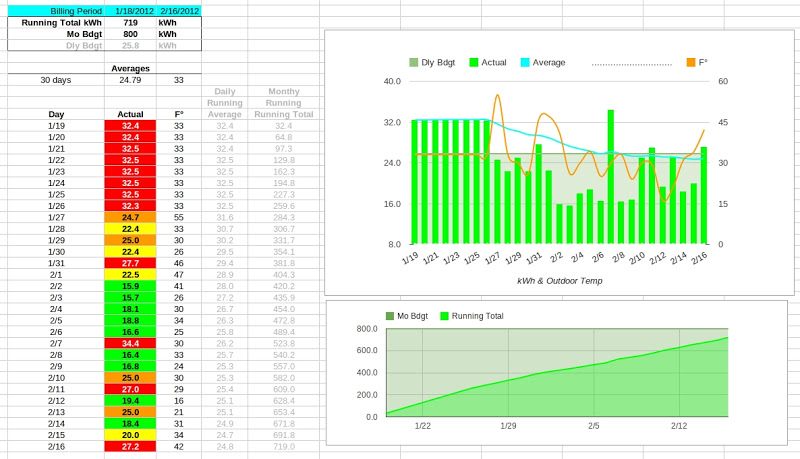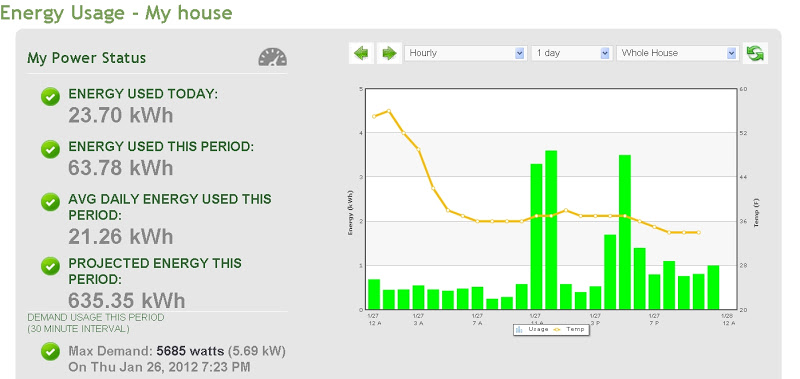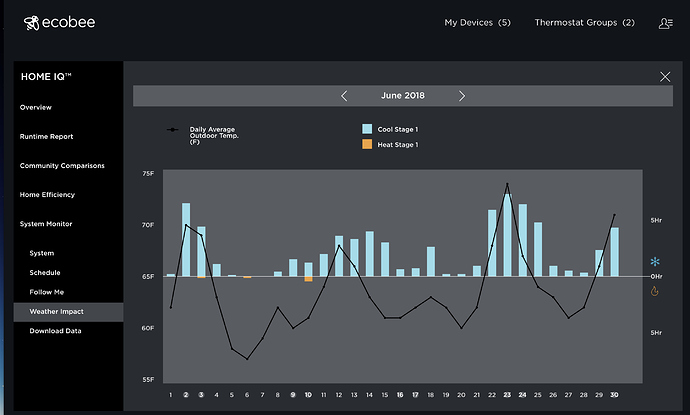Display total energy usage and production (solar) and outdoor temperature on Now tab. The MOST important information is my daily energy usage and production. I can get to it by going to the Solar tab then the (>) button but it needs to be on the Now/home page. Remember Marissa Mayer’s UI rule: Everything should be one click away or less. In this case, no clicking. It needs to be on the home page and app’s “Now” tab.
Like Sense does with thermostats. It would be a good reference for why heating or cooling might be higher that day.
@omsrobert,
You want the web app to display solar production and usage on the Now tab, like Sense already does in phone/tablet apps ? Agree that would be nice. I’m a little meh on displaying temperature. My Ecobees already do far better tracking on why I’m using heating and cooling energy. I’ld much prefer a Sense integration with Ecobee rather than putting thermostat features, like outside temp, into Sense.
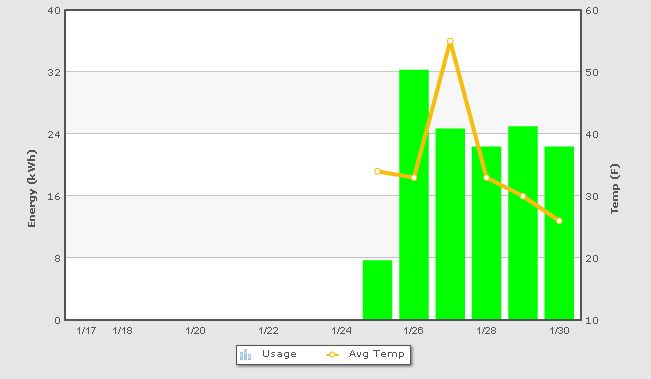

This would be helpful to me as I’m updating my attic and roof on my 1975 home. Here are some pics from 2012 from MyEragy.com, now defunct since 12/31/2013, and the Blue line Monitor with the wifi adapter I used. It included outdoor temps and since it was relevant, is good for those of us updating old homes.
Some of thesr pics show my Google spreadsheet image next to their static image which I inserted into the Google sheet
NOTICE THE BLUE LINE IN THE CHART IS MY AVERAGE USAGE AND THE SHADED BOTTOM HALF OF THE CHART IS MY DAILY GOAL.
If the power went above my daily goal, a text message went to everyone in my family… Sometimes as early as noon. I had a goal to stay under 800kWh per month, …25kwh per day. No solar.
The Ecobee is a cool thermostat. It’s going to get it’s outdoor temperature from either a sensor installed outside your home (most accurate) or from weather forecast data. An integration would be cool. However, what about people with other thermostats like Honeywell, Nest and many other brands? The purpose of displaying the outside temperature is to see a correlation between indoor energy usage and outdoor temperature. It’s the typical 90% use-case because most Sense installations are in homes and most energy use is used by HVAC equipment (fans, ventilation, heaters, air conditioning.) I think the simplest thing to do is to (1) pull outside temperature from weather forecast data (less accurate but sufficient for correlation) and (2) make the display of the outdoor temperature the default with an option to turn it off. I would then make it a future enhancement to allow the user to choose the source of the outdoor temperature data (via an integration.)
@MachoDrone,
Cool setup. You might want to consider Ecobees. In case you have never seen, a few Ecobee outputs below:
Basic energy usage (really runtime) vs. outside temperature.
Room temp differential and average temperature based on occupied rooms - Ecobee uses individual temp probes and only occupied rooms as it makes it heating / cooling decisions.
Ecobee is indeed very cool. However, homeowners with newer communicating HVAC equipment cannot use Ecobee, Nest, Honeywell, etc…. They need to use a proprietary thermostat that handles the communication between say a variable speed air handler or modulating furnace and a variable speed heat pump.
@omsrobert,
I would recommend that people NOT buy so-called “advanced” HVAC equipment with proprietary thermostats precisely because they won’t work with smart thermostats and hide the data from users. From what I have seen so far, these variable speed systems also often elude measurement by Sense. I think I can save more with smarter thermostats, 2 stage control and feedback, than I can with some tweaky proprietary stuff that doesn’t offer real feedback.
I guess there are 2 sides to every story as usual. The 2 bryant evolution systems I have are in the class of requiring proprietary thermostats. The thermostats provide a lot of diagnostic info that may be of help for troubleshooting system issues. They also allow an unparalled level of configuration options for heating and cooling…Also these high end systems are not necessarily designed to “save” money but focus on providing comfort. I have never enjoyed such a level of comfort, that I now have with a fully variable system. So far sense has detected parts of the system and I hope it will round out its detection n with time. Just saying to each his own. And yes they may cost a lot more to fix but I am ok with that.
Sounds great - comfort and efficiency are what it is all about. I’ve been working with smart thermostats and smart vents with sensors in each room of interest. It’s like having a motion control thermostat in each room.
I understand the temp request, but I’m a bit confused on the usage and production. We’re already showing your live production and usage numbers on the Now tab in web and mobile. But I have a feeling I’m totally misunderstanding here.
I wasn’t clear. I want to see a DAILY total of production/usage on the Now tab. Every day, we check Sense to see how much electricity we’ve used and how much we’ve generated.
Robert
Ah, ok. So like, the current day so far, the previous 24 hours, or the previous day?
Current day so far (from 12:01am to current time)
I was coming to also suggest an integration that shows outdoor temperature on top of my production graphs. It would help track down all sorts of heat/cool devices.