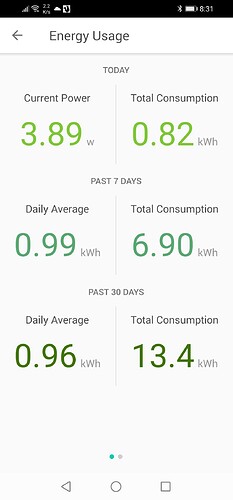Knock on wood, mine have been solid blue since I installed them, about 6-7 weeks ago. What you have seen is really puzzling. You might have received a bad batch as there was a high demand for them and they had to up their production. I wonder if one can guess the production date from the serial number and identify ‘when’ things started to go bad. If that’s the case TP-Link should be able to do something about this.
I’ve had 5 KP115’s in use for several months, and I just got a bunch more last week (only 2 put in use so far). I have not had any disconnect issues … but then again just before Christmas I upgraded to a WiFi-6 mesh network, operating in Access Point mode, with a total of 7 nodes around my 2-story+full basement home (~2400 sq ft). Five of the seven have wired backhauls.
Five nodes did okay initially, but I found the camera over the garage was not overly reliable in video quality and the Ring doorbell wasn’t real consistent either, so I added one AP in the basement just under the front door, and another in the garage near the camera.
Oh … and I set static IP addresses on all my ‘known’ devices in the router’s DHCP server. Besides giving stability to network connections for IOT-like devices, it also helps to identify any “new-comers” on the network. (I do have a couple of embedded devices I’m still not sure which MAC address belongs with which device, though.)
The main point from all that is that any issues I may have with Sense not keeping track of plugs is certainly on the Sense side, as the Wifi bandwidth & coverage is more than sufficient for all the IOT/Ground-Truth devices.
re: KP115 quality control
I did have one of the ‘new batch’ of KP115’s that would not physically accept anything plugged into it. From what I can tell, the internal contact of one of ‘slots’ is mis-aligned (in the ‘center’ of the slot) in such a way that I can’t plug anything into it. That one’s getting an RMA request. The other seven I have in use (so far) are all working just fine. I’m not doing any focused disconnect monitoring, but I’ve not noticed any issues to date.
Before you throw away your plugs, check the thread below. We’re not sure yet what the issue is, as it could be one of 3:
- Network
- Smart Plug
- Sense monitor
In your specific case you reported (if I recall correctly) that the plug loses connection and has a blinking blue light. The question is whether this happens within the plug itself or could be caused ‘remotely’ by something else.
As I mentioned in the other thread, we’re keeping an eye on this issue and would like you to report this issue if you’re experiencing issues and are confident the issue is not related to local network conditions.
Jorge,
You say the Kasa app is very simple and doesn’t have a realtime power meter, but it is there. When you touch the device in the list, you get a screen with a big on/off button and on the bottom are 4 icons. The last being the Energy (power meter) icon.
My refrigerator is currently in its idle state.
That’s not exactly a realtime power meter. It takes snapshots of the instantaneous, daily and 30 day power. To see updates, one has to go back up a level in the menu, then click on the energy icon again.
I guess my/our expectation for ‘real-time’ is a graph display that shows current data and how it’s been changing with time … I’m an engineer, but I can’t read numbers … I prefer graphs.
Though from a programmer’s view, a number is much easier to display on screen than a graph. That Kasa app sure needs a serious upgrade.
It’s not a graph, I’ll agree with @drjb , but it updates the current power without leaving the screen. (At least, on my Android phone it works that way). I haven’t stayed on the screen long enough to see whether the monthly numbers update, too. (Although I suspect they will. It’s easier to ask for all three and display them then to just get the one number. Programmers are lazy. I was one).
Interesting. I’m on iPhone and mine doesn’t update unless I go back to the device page and hit the energy icon again, for a refresh. That might be because I’m out of the house right now and viewing remotely. But my Sense is still real-time, even remote.
I’ve had that issue from time to time with my HS300s as well. In the Kasa app they just show up as grayed out. Usually I kill the breaker to that room or unplug them and plug them back in and they reconnect.
Reading the above posts made me curious about something. I’d been frustrated with the inability of Sense to detect a number of my devices (many are detected, but I still have large blobs for “Always On” and “Other”). I bought a single KP-115 in the hopes of plugging various not-yet-detected devices into it and helping Sense detect them, one after the other. But if Sense “remembers” a particular KP-115 no matter what device is plugged into it…is my approach going to work? If not, what benefit does integration KP-115/Sense integration offer?
Good question. There are two flavors of benefits depending on what you do with that single KP115.
Roaming KP115 - Use the KP115 on different undetected plugin devices in your house for 3-7 days per device to assess each device / appliance in terms of activity level, Always On usage (Sense will give you a number), and active usage. Much better than a Kil-A-Watt because you will be able to to see and peruse the time history of the device. Hint: Keep track of which device was on the KP115 for different dates so you can go back and peruse the history later if you need to.
Fixed KP115 - One you have done some roaming analysis, you can choose to commit an KP115 to a specific device or outlet strip in your house that is one of the largest and most unpredictable energy users. That will do a few things for you:
- Reduce Other and give you usage statistics / costing for that device / outlet strip
- Give you a detailed Always On data for that device / outlet strip.
- Long term - provide Sense with ground truth data so they can improve detection for devices of the kind on your smartplug.
If you are like me, you’ll discover that a few committed smartplugs can give you a much better idea of where your electricity is going.
I concur with @demiller9. Real time power usage does show on my android app.
I can confirm that the Android and iPhone versions of the Kasa app do differ on real-time updates to the energy readings (iPhone version is an entirely static display, while Android version can update in real time).
It has been this way for several years (across significant upgrades to the apps). Apparently Kasa does not consider this a discrepancy that they care about. And based on the responses here (and in previous threads): this is happening to a variety of people with different networks and a range of devices (and does not seem to depend on which Kasa plugs are in use).
Unfortunately, it appears that this falls in the “working as coded” [intended?] category. Someone could certainly report this to Kasa, but given that it has been a long-standing difference [between otherwise quite consistent apps], I wouldn’t hold much hope for a quick “fix”.
For those who want realtime data collection on their Kasa power/energy sensing plugs (HS110, HS300, KP115), you can try the Java-based utilities Duane cooked up here - CollectKasa.jar. You just need to make sure the computer running the utility is on the same subnet as your Kasa devices. Get use instructions by running the .jar:
> java -jar CollectKasa.jar
Duane also includes a sample control file, Kasa.inp, that samples every second and averages across 5 samples. I use to monitor a couple of my suspect devices, like my Washer HS110.
Is there a way to temporarily ‘hide’ devices that are found by Sense which are plugged into a KP115 instead of deleting them? I would like to use the KP115 as a temporary monitor while the Sense system finds the individual components…once all the fridge components are found I would remove the KP115. On my current total energy page I have the KP115 and then the items found by Sense (fridge light and compressor) which are duplicates and inflate my total energy usage. Cheers!
If you go into the Manage tab under Settings (the gear in the upper right) for that KP115, you can tell Sense which native detections are plugged into it, as they appear.
That will hide those bubbles and prevent double counting.
Thank you very much, exactly what I was looking for. Worked perfectly for the one 100% verified device, just need the system to sort out my two fridges then I will be able to do that for them as well. Thanks again and have a nice rest of your weekend!