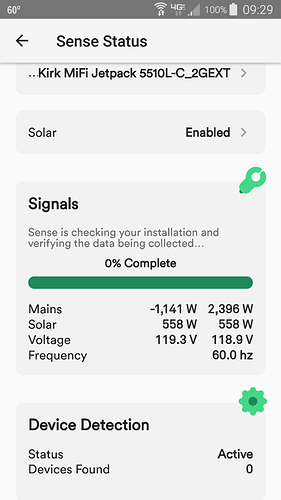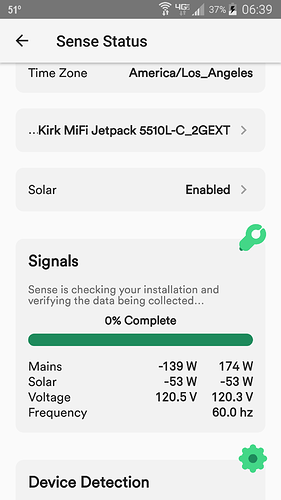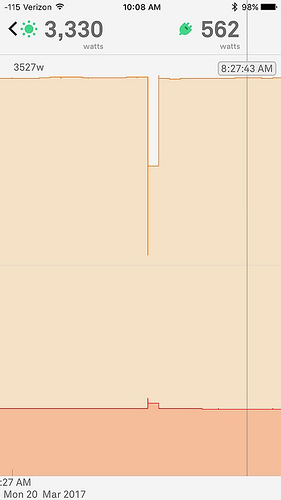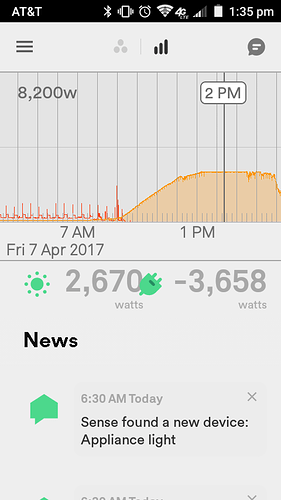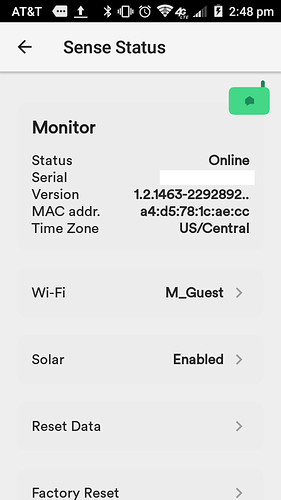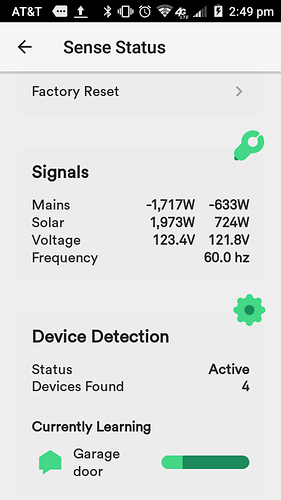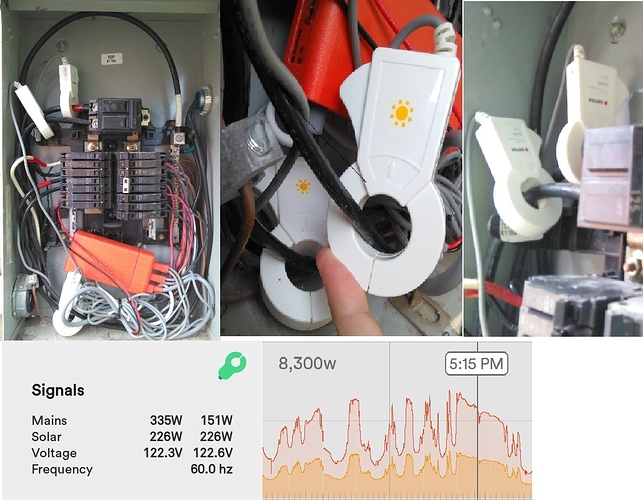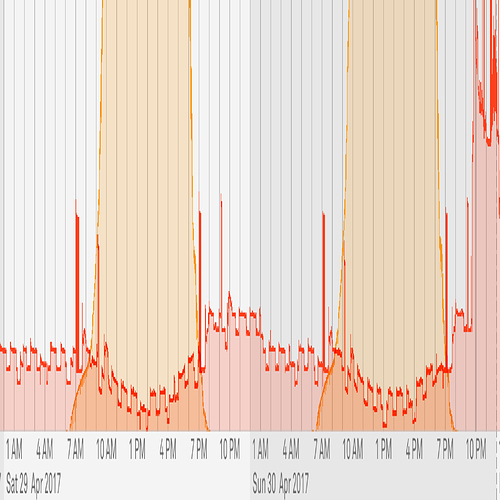Ditto on your comment about the customer service!
They have the ability to manipulate the input phase parameters and get it corrected, apparently they lack the personnel (and they don’t appear to work on the weekend ). My solar status shows the correct power while the one leg of Mains shows almost all negative power.
For us Android users the Sense team really missed when they released an app update which crashed on screen rotation and then took almost a week to correct. I never saw anything from Sense acknowledging this, maybe I am looking in the wrong forum!
[quote=“NJHaley, post:18, topic:403”]
Do you have any details on your install? Sounds like you’ve got an enphase inverter - is it tied in as supply side or load side? Any specifics on how your cts are arranged?[/quote]
Just a clarification as to the 3 cases of where the CT’s are hooked up, and how they should be hooked up…
Case 1. Solar feeds the breakers in the panel (or sub panel) and the CT’s are lhe Solar CT’s are located on the feed to the solar breaker. The Mains CTs are located where the utility feeds the panel.In this case, the Solar production must be added to the Mains consumption to get the real consumption.
Case 2: Solar feeds the mains. Solar CTs are located on the solar wires and the Mains CTs are located between the solar power connection to the Mains and the utility power coming into the house.In this case, the Solar production must be added to the Mains consumption to get the real consumption, and thus is a lot like case 1
Case 3: Solar feeds the mains. Solar CTs are located on the solar wires. The Mains CTs are located between the circuit breakers and the place where the Solar is connected to the Mains from the utility In this case, the Solar Production and Mains power consumed are independent.
I am running Case 2, but I think I could change it to case 3, which might be better by isolating the Mains value from the Solar values.
In all cases, you should make sure when initially setting your system up, that
-
Solar CTs labels are facing away from the solar production
-
Mains CTs labels are facing towards the utility power
-
The left side of the solar corresponds to the left side of the mains. On a day when the solar is producing, check the Sense status monitor, and remove one solar CT. See whether the left or right side solar values went down in value. Do the same for one of the Mains Cts. Now, identify if the left side CTs for the solar and mains are the same side electrically. This is easy with a visual inspection if your solar is connected directly to the mains If the solar power is connected to breakers in your panel, then you need to figure out which side is which. You could use an AC volt meter (set to measure at least 260 volts) between the left side main power and the left side solar power. if the voltage is close to zero, they are correct. If approximately 240 Volts is measured, then reverse the solar CT’s.
Hmm! Not at all like the installation instructions supplied by Sense.
This will require an electrican.
I would like to paste a screenshot but haven’t figured out how to copy and paste using an Android phone, any guidance would be welcome.
There’s not a good way using a phone, you’ll have to upload it to a file hosting site like imgur.com and paste the link. Otherwise, a tablet works, or if you mail it to yourself on a laptop/desktop - it’ll have the full suite of buttons there for this community site. For whatever reason, my phone doesn’t include the upload button here, only when I’m using a tablet or my work computer.
Thanks for the tip. For a bunch of MITers these guys have sure missed the mark on communication methods. I couldn’t find a link on there web page to this community forum, had to get it from the phone. And no mention of how to copy/paste photos. Maybe they don’t want to deal with the problem solar users, like me!
Anyway, I snapped a few screenshots this morning before the sun was up.
From reading on here and text from Sense support it appears they have an algorithm that is supposed to sort out the phase information at module startup and get the true power. That apparently is having difficulties! So they come in manually and try to correct the automatically generated mistakes. That process has its own problems! Ill wait until Monday to see if the support team gets back. Then I may have to do some CT swapping, not the best plan!
For a startup company that has gone through at least one round of VC capital, someone with the money control has not been doing their Job. I’m thinking a note to the folks at TOH regarding these problems and their more than generous endorsement of the product is a reasonable action.
I went through a total reset of my system after six months and have now lost all my history and devices, this was initiated to correct the problem with solar impacted consumption. I just checked this morning and the problem seems to persist 
I am still having the issue of a drop in solar output causing a rise in apparent consumption. As you can see below the system was running at 564 consumption and 3,334 production when it abruptly dropped to 2,593 production consumption went up to 609, then when production quickly went back to 3,326 consumption went down to 566. This should not be happening.
@NJHaley and anyone else with this solar related fluctuation: this is a known issue caused by miscalibrated solar CTs. The team is working to correct this and should have it fixed in the next couple of weeks without any action on your part. Sorry for the inconvenience!
I have a rather deep dip… Is this the same issue or a different one? Notice that is NEGATIVE 3,658 watts.
That is a rather deep dip! I think you may have something else going on…can you post a screenshot of your settings -> sense monitor page of the signals? I have a feeling something is inverted…not sure where though - in your panel or in the software.
Thanks for the help NJHaley. I removed the serial number, I’m not sure what should/should not be public.
Extra info, may be of note or not:
At night it works fine, I have tested it by adding a load and seeing the proper spike in the app.
There seems to a relationship between number watts from the solar and the amount the house uses. It’s hard to see in that pictures but as the solar goes up, the usage goes down. The inverse it true as well.
(Forum rules, I can only post one image, i’ll post another in the next reply)
Looks pretty clear - I think you’ll need to get hold of @BenAtSense or someone else from the Sense team to try to get you straightened out.
It might take a little more work, though, as your CTs may be misplaced as well. Let’s see what Sense says first, but your Solar should be about the same on both legs, while yours is 1973 and 724…
If you’re bored, see if you can take a good photo of your panel just in case, and then post a brief description of what CTs are where. That way we can be sure you’re connected correctly.
Highly likely that one of the solar CTs (the one on the right) is not fully closed. It might have partly opened due to pressure when the panel was closed.
Despite this happening to me, I completely overlooked that possibility. I concur 
@NJHaley Added the pictures you requested.
@Howard Thanks, I looked at that, it was possible. I opened up the panel and it looked like one of the solar CT’s could have been opened with the panel closed, I relocated it to a better position.
However the numbers fixed themselves this morning (Before I opened the panel), and I have a new behavior pictured below. I have sent an email to tech support a few days ago. I hope to hear from them soon, thanks for all the help.
In case anyone else has this issue, tech support got back to me and said there was a calibration issue:
“Everything should be all set now. The signals weren’t calibrated correctly before. Resetting the data helped clear this on your own. Please let me know if you have other concerns or questions.”
I reset the data and re-calibrated and it seems to be working correctly now. Thanks for the help.
@BenAtSense, does this mean those of us affected should reboot, or will it come with an update?
With what I know now, I don’t think this is the same issue as the “daytime dip.” It is a bad calibration leading to a huge daytime valley (I was seeing -3k watts) and doesn’t belong in this thread. To be less confusing, perhaps a moderator could move it to it’s own topic?
@nma_2 is correct. This was a different issue. Unfortunately, the ‘daytime dip’ miscalibration isn’t resolved quite yet. I promise I will post here as soon as it is! I know it is something that a lot of solar users want resolved and I’m working with the engineering team to make sure that it is as soon as possible. Thanks again for being patient on this one!
I have new pictures showing the daytime dip very clearly. We were away this weekend, so the only things in the house using power were the two refrigerators (about 100W) and the network gear (about 160W).
This is the picture from my iPad:
This is the picture from my iPad zoomed to show the bottom part:
At one point it showed the total consumption being only 7 watts, which is clearly implausible:
After five months, this daytime dip is still not fixed. It would be nice if Sense let me just manually adjust my solar monitors to correct the 2.5% error. Or, find some other way to correct the 2.5% error, like connecting the solar monitors to the utility feeds for a day so Sense could calibrate them correctly.