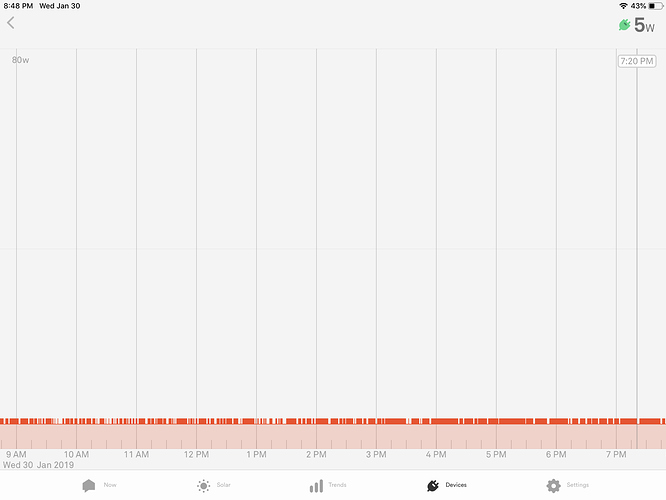I recently put some of the network infrastructure devices in my house on smartplugs because none of them have been detected yet (no surprise since they are always running), and I was interested in seeing what the power consumption profilelooks like. Turns out, at the resolution the smartplugs see things (1-2 samples / sec), they all look about the same, small continuous power levels with only slight fluctuations.
Apple AirPort Extreme Basestation (used as AP and Router) - 10 W
Cable signal amplifier - 7W
16 Port Gb Ethernet Switch - 5W
Arris Surfboard 1Gb/sec down Cable Modem (only running at 400Mb down)
Gives me a pretty good rationale for putting everything electronic that starts solely with an AC to low voltage DC power supply on a power strip/smart-plug pair, if I want to monitor. I can’t see how Sense would ever detect this stuff, so it’s just going to end up in Always On. Maybe there’s more to see if I was looking at the microsecond scale.