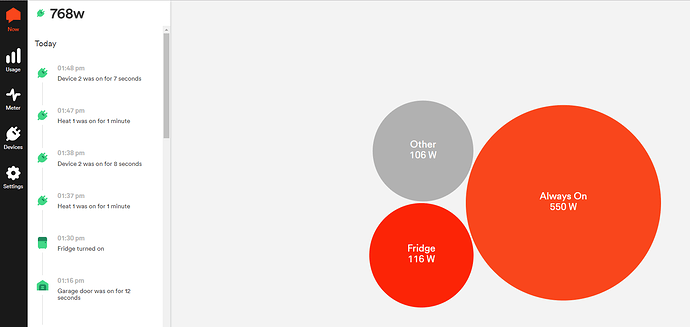I know the “Always On” is recalculated every 24 hours but this is the first I’ve seen this before… My dehumidifier runs a lot, way too often… So it’s showing that and my always on right now in both my app (iOS) and web… Numbers aren’t jiving…
“Always On” is in my view a once-a-day check - it is what Sense sees as continuously operating with no switching. Now some of those loads must be fluctuating to some degree, but Sense can get past that.
Your dehumdifier may be on a lot, but if it is switched by a sensor, or even an “empty me” float switch once a day, it will not be considered “Always On” as there will be clear on-off steps in the power usage, unless it really is running 24/7.
Does that help?
But I’ve never seen the discrepancy like this… It’s not on 24/7 or controlled by a sensor… I just meant it’s on more then I want it to be… It’s never been grouped into Always On before that I have seen…
Thanks for the reply…
Looking at your display, I don’t think it has been added into always on. A separate bubble means it has not been.
No, it’s not… I never said it was… If you look at the first screen, it shows Always On at 633W and my dehumidifier at 525W but my total watts shows 679W… That’s what I’m confused about…
Second picture I posted everything adds up correctly to the total watts…
Sorry for being slow.
I’ve got it now.
Perhaps time @BradAtSense got me out of trouble as I’m going to speculate, but the difference may be due to the different update rates of Always On, individual devices and that numeric total power number.
What I’d do now to make sense of this is to go to the power meter display for the humidifier at a time when it wasn’t changing very fast and you knew there wasn’t anything else on (apart from Always On), zoom in as far as you can and note the power at a specific time then go to the Usage power meter and note the power at the same time.
Looking at it that way, does Usage more closely match Humidifier+Always On + Other + anything that happened to be on at that time?
There isn’t a power meter display for Always on or Other, so it would be good to do this when Other = zero and you just take the Always On number from the Devices list page.
My suspicion remains with the bubbles / update rates and it merits investigating as a bug in my opinion.
The Sense guys will chime in.
It may be possible that the refresh rate for the total number in the upper corner is a different than the bubbles refresh rate. You may have caught this just when the dehumidifier turned off, hence the total refreshed faster showing it not on, but bubble part of the display refreshed slower, showing it on.
You may confirm this by watching the it carefully. Also, if you click on the ‘always on’ bubble, the total for it will change faster than the bubble does.
I know I can frequently catch my web browser showing my total different from the total of the bubbles. Interesting enough, Sense developers avoid this problem on my Android, iphone and ipad by not showing the wattage in the bubbles.
I just noticed another phenomena that may attribute to your observation. When a device first comes on, for a short time, the wattage shows up in the ‘other’ category, then is less than a second, the device bubble will pop up and the ‘other’ bubble will decrease. This is probably because it takes some time for the signature to be identified.
I’m betting Sense missed the off event for the dehumidifier. Either that or you turned off virtually all your Always On devices. The fact that the Always On dropped to 550W 30 minutes later points towards the latter. I’m beginning to think that Always On is more of an exponentially weighted time average than an exact value every 24 hours, and that there might even be changes during the day when new lows are achieved…
This topic was automatically closed 365 days after the last reply. New replies are no longer allowed.