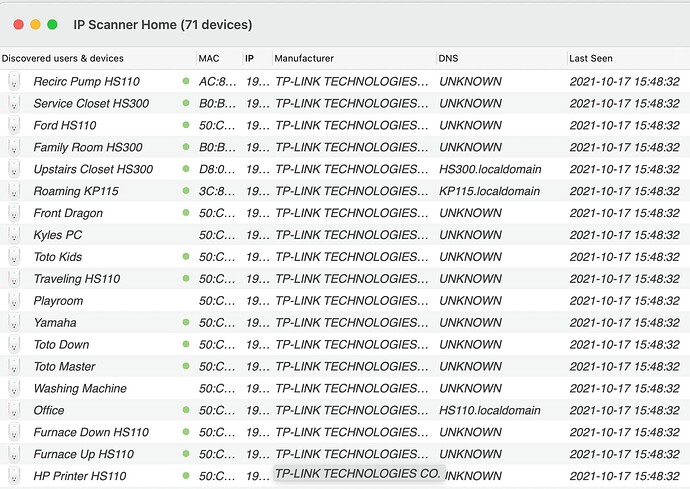What do you mean by “requesting the power”?
The Kasa app has a tab to see the current power being consumed (along with weekly and monthly totals).
You know I’m gonna fall for this and put a Kasa plug back in now. LOL.
Some success, at least for my HS110s ! We’ll see if it is permanent. This morning I decided to turn off all the auto mesh checking functions for all the APs at my home “site”. Lo and behold, all of the former HS110 zombies are now pingable, and better yet, show up in the Sense app. I don’t know enough about Ubiquiti and mesh checking to figure out the root cause. And it may be that reseting the AP parameters did enough of a reset to restore ARP cache data for a while, but not permanently. But it’s either a clue or a fix.
For Ubiquiti users and @DevOpsTodd , here’s what I turned off at the Site level using the classic web UI. Not sure what you would do if you needed the mesh, but all my APs are wired.
Just so you know i’ve never had this option on and had the same issue. I think when it turned off it reset your AP causing the connection to come back. My guess is they will not show up in the sense app in a few days.
Mine are totally random at times and some i can’t get to show up AT ALL no matter what i do.
@khaneric, thanks for chiming in. I’ll have to wait a couple days and see. Still happy to have more clues to work with.
I wonder how many people had issues with the HS110? It appeared that it was the KP115’s that were the most problematic. Based on the previous pole it was very few.
Determination = These plugs are just sensitive.
Well, the good news is that so far, I have passed the 5 day @Offthewall limit and all of my former “zombie” HS110s are still pingable. The issue still might need more time, or my change above might have been a cure, or pinging all the HS110s at least once a day might have been the cure. Who knows. I’ll keep watching.
OK - 11 days in and I haven’t had any zombie HS110s or KP115s. But then I upgraded the UDM OS and access point firmware. Lo and behold, the same 5-6 HS110s turned into unpingable zombies again (pingable from the UDM, but not from my laptop wired into the UDM). Oh well - gonna keep experimenting.
**Updated
1 day later after trying lot of WiFi options on my IoT WiFi, I turn “Enable wireless uplink” back on, Apply, then then off, Apply, and Voila, all zombies are back online. So that option plays a role in fixing thing, but I’m guessing that it isn’t the option itself, but the re-provisioning of the APs that does the trick.
Finally had a chance to put a bunch of my HS110s, one Ecobee, plus a little of my networking infrastructure on a ping plotter. The top bunch are HS110s. The red bars are missed pings (from 0.1% missed up to about 1%). The sawtooth is the Ecobee, and the stuff on the bottom is my infrastructure.
I have six KP115’s, they started showing up as off then coming back on at random times. This morning all were N/A. But all were reachable via the Kasa app. Power cycle the KP115 would sometimes bring it back. I first tried to disable/enable them in the Sense app but that only worked for a few minutes, then they went back to N/A.
I have a Ubiquity UDM base and four ubiquity access points. I disabled the UDM’s Auto-optimize network, and on the IOT SSID I disabled minimum data rate control. All six KP115’s popped back up as on, and stayed on for the past few hours. So that appears to have been my issue so far, but it is still early. I also have a ECOBEE thermostat that has been losing its WIFI connection intermittently. I’ll see if it’s better now.
Well that didn’t fix all of the KP115 issues. I still have three of the six that the Sense shows as powering off then back on at random times. So I’ll poke around the router to see if there is another setting that can be tweaked that might help.
Good luck. I started this thread. I found the perfect solution. Take all the KP115’s out of the system. 
I switched to Wemo plugs. No more N/A’s in Sense in months. Of course the Wemos have their issues too. The most annoying and potentially fatal is that they power up in OFF after a power failure by design. Not at all good if you’ve got them monitoring critical systems. I covered most scenarios that the plugs may loose power in with a couple of automations in my Home Assistant setup. But it still bugs me that someone would think this is a good design.
@Offthewall , @alansanderson25, I have finally gotten around to sorting out the the log files from my Unify system, and discovered something potentially of interest regarding the KP115. In reviewing 13K lines or so of my log, 3,863 have something to do with my single KP115. Here’s a broader view of the breakdown, where the blue number is the number of those devices in my house and the bottom is the number of lines of logged messages for those devices.
Most of the KP115 messages are this, with the satisfaction varying between 76 and 79
daemon.info mcad: mcad[2833]: wireless_agg_stats.log_sta_anomalies(): bssid=AP MAC radio=ra0 vap=ra1 sta=KP115 MAC satisfaction_now=76 anomalies=tcp_latency
with a few of these thrown in:
daemon.info stahtd: stahtd[2860]: [STA-TRACKER].stahtd_dump_event(): {“message_type”:“STA_ASSOC_TRACKER”,“mac”:“KP115 MAC”,“vap”:“ra1”,“event_type”:“fixup”,“assoc_status”:“0”,“event_id”:“1”,“auth_ts”:“0.0”,“dns_resp_seen”:“yes”}
Mostly a mix of the same two messages for my 24 HS110s, but far heavier on the second message, and of course, far fewer in total.
If I do an accounting of messages that have a warning or error priority, neither KP115 and HS110 rate.
So far the three changes I made to the Ubiquity router was.
- Disable Auto-Optimize Network. (site wide setting)
- Disabled minimum data rate controls ( WIFI network setting)
These two helped a little but did not eliminate all issues.
- Enabled Proxy ARP, on the IOT wireless network. So maybe ARP broadcasts were being dropped? From what I read enabling this sends proxy ARP as unicast not multicast. Multicast are sent at low basic rates. Unicast are sent at the best link rate.
The last 24 hours has been better, no KP115 have gone into N/A, and only a few off/on transitions and those only lasted a few minutes not hours or all day as in the past.
I am still monitoring.
I also enabled Kasa/Goggle home integration. I am curious to see if Google Home looses track of the KP115]'s. But thats more of a Apples/Oranges comparison.
Well so much for any suggestions I made. Proxy arp, disabling auto-optimize on the router etc. The Sense is back to reporting several KP115’s as N/A
I added two Kasa KP125s last night, and not only am I getting Sense crashing but also have them going offline with n/a.
Added 4 more for a total of 6, and only 2-3 show wattage. For a brief moment a few more showed readings, but then that only lasted so long.
And… went to get a screenshot and my Sense just crashed again. Off to the basement to reset the breaker. UGH 
I have some KP125s but have not installed yet. Now you have me curious if the new model isn’t as friendly playing with Sense.
From what I can see, all Kasa smart plugs have some warts… I’ve been doing 1 minute ping plots of a bunch of mine. They don’t seem to be going Zombie anymore, but I do see clusters of time when they become unresponsive. And the worst periods of unresponsiveness to the pings correlate with NAs/0 power in Sense - no surprise there.
The ping plot mass of lost pings in green, to one of my HS110s, matches up with a bunch of missed data in Sense, between 6:30PM and 11PM on Nov. 29th. But the HS110 rebounded without any assistance from me.
I just really have not seen examples of the different KP115 or HS300 failures like you have 
Your ping routine is a HA routine, send it and I’ll run it.