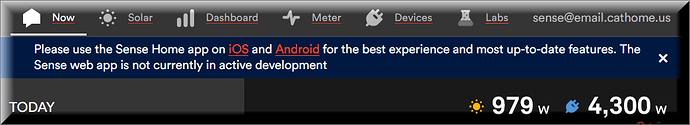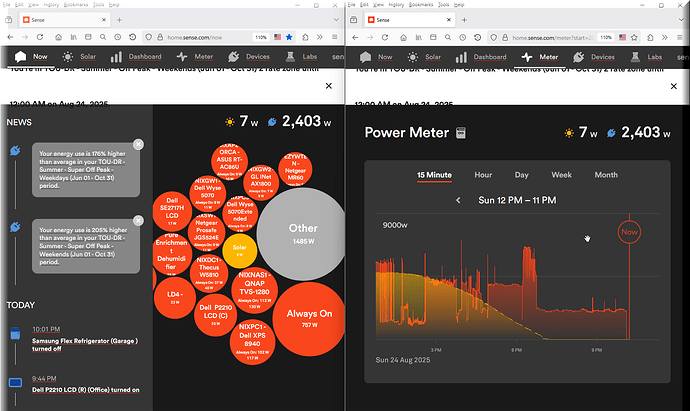I use an iPad, an iPhone, an old Android phone AND a browser on my desktop. I’m not happy with the Web Interface being abandoned/ignored.
I created Multiple TOU Schedules on My PC with a real keyboard and mouse, there is no way I would of created those ‘informational titles” of each TOU timeframe on my my iPhone or iPad:
At this point, Sense’s main value to me is monitoring in real time, my Solar Production and Household Consumption,
I drive a 2018 Fiat 500e, my daily commute is between 15 and 30 miles a day.
I Level 1 charge from 120vac.
Goal is to charge only when there is about 1400W available from Solar after subtracting the household consumption.
With my Android Phone (old Samsung Galaxy Note 8 with no cell plan, just WiFi) it sits on my desk on front of my keyboard giving me two numbers that tell me to go to the garage and plug in the car or unplug the car.
In this example, the A/C kicked at about 2:10pm, and I could of unplugged at that time, but I will let it go when I know the A/C’s going to turn off soon.
If the A/C is running, and/or the Electric Dryer is Running and/or the large electric Air Fryer is running, I can see that I’m exceeding available solar production for the house, an turn off the Charging for the Fiat 500e via a TP-Link Plug or by unplugging the car manually in the garage
I prefer a web page running on one of my Multiple Monitors with this info rather than using the Android Phone. I wonder how long before Sense “Pulls the Plug” on the web interlace completely. (I guess it’s good that I kept the old Galaxy Note 8)
Someday I hope to automate this in Home Assistant (which works quite well in a Web Interface AND on an iPhone/Android.) to where using the Solar Production and Household consumption from my Sense system and/or from my Enphase System, I can control charging (off or on) to the Fiat 500e via a TP-Link Smart Switch.