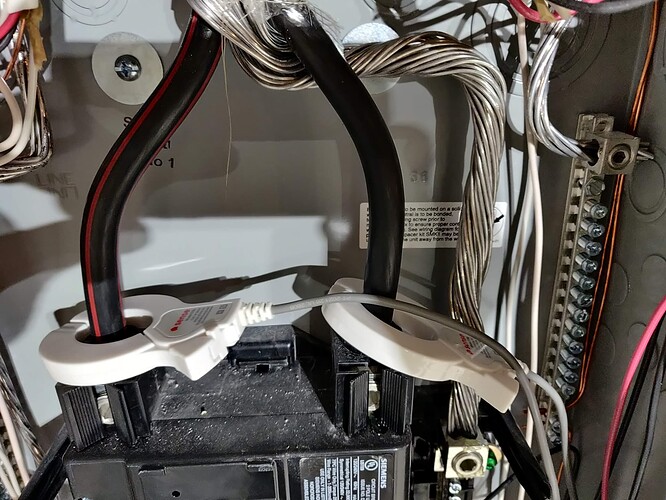I just installed the sense system on my 400A split service. Went through the prompts on my app for a 400A split bus install and was unsuccessful - low power usage. That’s not possible as I have a fridge and several lights on this panel, all running. I flipped the sensors around to get rid of negative power on the primary pair of sensors that are being monitored. But no luck on the secondary sensors. Signal check is still at 0%, does this change after this makes progress. Did anyone else run into this issue?
Thanks!
The install looks good. I did a beta of the 400A split bus a while back. For me, the install/signal check/calibration worked the first time, but I was probably running more power through my secondary panel than you - if your fridge and lights are on the same leg, you might not have power flowing through the second leg of your secondary panel.
Thanks @kevin1 - looks like I’m dead in the water till my panel is ‘loaded’. I hope they release a beta that allows for calibration of secondary sensors with smaller loads.
If it doesn’t finish up by Monday, contact support@sense.com. The support folks can also set up manually from their end.
Sense support contacted me and sent me this link which was pretty underwhelming. I swapped the sensors to made sure they are fine (the sensors connected to the middle port read data when connected to the main port). Interestingly, I get the same low current error (and config failure error) when the sensors are disconnected.
By process of elimination, I think that the box has a deactivated middle port or a broken electrical connection inside.
One thing to try - what do you see in the Signals section when you go to Settings > My Home > Monitor. I forget if that display breaks out individual panels or combines both of them.
I would keep pushing on support since you look like it is all installed correctly. You might try reseating the middle sensor plug and rebooting the Sense unit, but after that, it’s worth leaning into the support team.
Hi @kevin1 I see the voltage and power readings under Settings > My Home > Monitor. I have been using these readings to make sure both sensors are working and polarities are correct. I just get a single reading which leads me to think that this is the main (and the only active) sensors right now. I will try rebooting the sense box by flipping its breaker.
FYI - I think Sense might combine both panels in the Signals section. The readings between both sensor sets are separated with a solar install, as you would expect, but I seem to remember that dual panel combines the two so don’t read too much into the single readings.
@kevin1 Thanks for the insight. I rebooted the system, but there was no change to the situation. My panels are not equally loaded, e.g. with the first panel connected to the main port I see about 100W power draw and with the second panel I see about 600W (at the time of reading). So that tells me both sensors work and are installed correctly on their individual buses. If the middle port were active then maybe the two sensors would be summed up. Do you think 100W is too low for the sensor to detect and flag the error I got?
I really don’t know if 100W is too low. I suspect that if that 100W is all on one “leg”, that might be an issue - then you would have zero power on the other leg. Your power bus in the main box has 2 “legs” of opposite phase. 120V devices only attach to a single leg - if all three of your devices (2 lights and refrigerator) are on the same circuit, or even the same leg, then you might need to look at ways to get some power flowing through the other leg. Your right sub panel has mostly 240V breakers with a lonely little 120V breaker mixed in - if all the stuff running right now is on just that breaker, you might have a single leg problem.
ps: What are the two big circuits on the upper left of each panel - EV charging ??
@kevin1 - Here are the two readings with the sense lines connected to mains port one at a time. The panel on the left has lower power consumption because of intermittent loads like garage doors, lights, refrigerator. It also has a dormant 100A breaker for a future EV. The one on the right is the main panel as most of the house feeds from it and a sub panel, 100A that it sources. From the screen shots the loads are even distributed across the two phases.
@kevin1 Support enabled the middle port remotely to resolve this issue after I sent all these photos. The signal detection is still at 50%, it will happen eventually.
This topic was automatically closed 365 days after the last reply. New replies are no longer allowed.