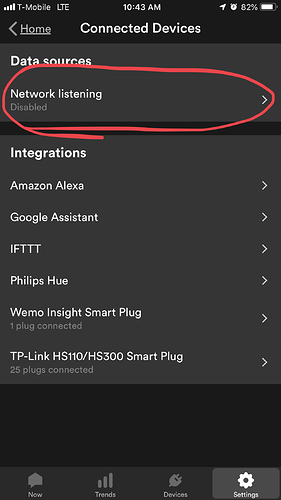Thought while I was sitting around I’d uninstall HS110’s and see what happens with me. Sense hasn’t found mine this time around
I believe it must be a problem with Sense as KASA and ALEXA work as they should.
Both Kasa and Sense rely on multicast broadcasts on a single subnet. But you can use multiple access points that service the same subnet.
They are all on the same broadcast domain(I saw the multicast traffic). It is just my WLC setup with 6 WAPs that caused an issue. I think that something is being dropped (and as I said, I don’t have the time to work on it).
I could route the multicast across vlans too as they are not using a local only address. My router supports multicast routing.
I also noticed last night before I went to bed that the device section when looking at it on my computer was showing incorrectly. It was showing a couple things as being on and using a lot of power BUT it looked as if the numbers and state were stuck and not moving at all and the only one that seemed to change was the one labeled as other. I compared the desktop device list to what my phone was showing and both were different.
Unless Sense can fix this from there end I think my next option is to reset data in the app in the sense monitor tab and if that doesn’t fix it then I’ll have to factory reset it which deletes my account and I start over.
I was also having issues with my 1 Wemo plug not showing up as well. I just turned network listening off and turned TP-Link off as well and as soon as I did that my Wemo plug showed up as on and is reading correctly now. I left network listening off and turned TP-Link back on and I’m waiting to see if it populates correctly this time
Okay so turning off network listening seems to have fixed the issue. I just looked at my device list and everything is named correctly and everything is showing on as it should.
Interesting. I’m going to speak with the Support team and try to escalate this up a bit. Hopefully we can catch what’s happening and prevent it from happening to anyone else in the future.
I had the exact same issue. I just turned off network listening and all devices currently connected to the HS300’s popped up immediately. Thank you mike_gessner!!!
You’re welcome and it’s all about helping out our sense community
Same here. My hs300s whent n/a in sense sometime over the weekend. They were gone long enough, my always on increased by almost 30 watts. Just now I disabled network litening and bam. Hs300s are back and working in sense.
What is network listening mode ? Function of router/access points, Kasa, or what ?
Thanks, I missed the change. That used to be called NDI (Network Device Identification). It’s explained better now. I can see why turning it off might help - smartplugs generate a lot of broadcast traffic.
Well I seem to be having this issue again. Turned network listening on and off several times with negative results. Anyone else having this issue?
I have a ticket open where one of my new Wemo devices couldn’t be found, so I turned Wemo link off hoping if I turned it back on it would not only add back the 7 I already had in sense but find the new one as well. No luck, it doesn’t see any of my Wemo insight devices and the trick above with turning off network listening hasn’t worked.
I was contemplating disabling tp-link as well to see if that would help and re-add but am hesitant.
@mike_gessner Mind if I ask how are your TP-Links working now? Can you identify individual devices on the HS300’s or just the whole strip? With both the HS110 and HS300, can you fully break current at the outlet to eliminate vampire loads?
Something to note: because they are “online”, smartplugs will always be a vampire load of sorts themselves.
Wemo/HS110 seems to clock around 1.5w and the HS300 I assume is probably north of that (especially with all LEDs on) but I haven’t measured it. To nix that load you would need to unplug the smartplug/strip altogether.
The relays in the switches are relays so they do cut the power load (to 0w) … whether you manually or remotely switch the switch on the outlet. Let’s hope!
The HS300 has per-plug device monitoring through Sense … i.e. you’ll have 6 independently switchable/monitorable devices. One caveat is that if you get enthusiastic about adding lots of HS300s you might hit the Sense processing limit. @kevin1 brings that up here
Interestingly, I had the same problem, and turning off Network Listening allowed the HS300 to be detected (nothing else I did worked, and I tried a lot of stuff).
I don’t know why this should be necessary, but it seems to be.
I can tell you that 12 HS110s and 3 fully utilized HS300s eventually exceeded my Sense monitor’s capacity. Took a month or so before I began to see an accelerating number of dropouts. Sense support helped me confirm the cause and guided me to dial back.