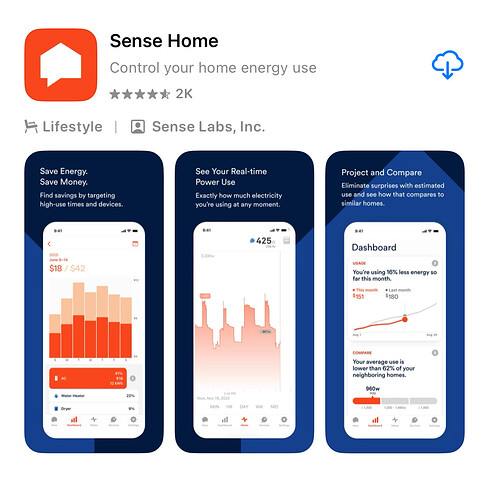Good day Guys and Gals. I am looking for some background info on this whole affair. I have three monitors running on three different panels - one orange Sense and two green/white Wisers. I seem to recall Sense had its own app and at some point that thing became Wiser. Given you could not have multiple homes on a Wiser app, I had three different email addresses and had to log in/log out to check each one. When SE came along they promised multi-home access - that hasn’t worked out so well. It connected to one of the homes flawlessly and then the other two fail every time I try to attach them. Anyway, my question is if orange Sense is even an option? I see guys saying they are buying them to give up on Wiser - but when I try to link my orange Sense to SE - zilch. More importantly when you go to the App Store to download Sense, it shows up on your phone but when you try to log in, goes directly to SE. So is the orange Sense a brick?
@pmitchell.mba2000 Orange Sense will only work with the Sense app. Green Wiser will only work with Schneider Home app. I bet the reason you can’t link the 2nd Wiser to a separate home in Schneider Home is because that 2nd Wiser is linked to its own separate account and there doesn’t appear to be a way to factory reset the monitor. It would probably work if you could factory reset it so it wasn’t linked to an existing (separate) account.
I’m going to try to give you a timeline that explains everything. Once upon a time (in about 2017), Sense came along with their first product, the Sense monitor (orange) and the Sense app, which took advantage of Sense cloud services as well. The app and services have evolved over time and I think Sense added the word “Home” to the end of the app name at some point in time, but this has been the consistent app for using the orange monitors over the years.
In 2019, Sense received venture funding from Schneider/Square D/Wiser. In addition, Schneider did a deal with Sense to sell the green Wiser variant of the Sense monitor. The new monitors could run off of the Sense Home app or via a parallel, but perhaps differently evolving Wiser app guided by Schneider, but likely jointly developed and powered by Sense cloud services. In June 2024, there was an imposed split - all orange Sense monitor users were steered to the Sense Home app and all green Wiser monitor users were migrated to the Wiser Energy Home Monitor app. Here’s a view of that app.
Both apps went their separate ways in 2024, with the Sense app seeing 19 updates since version 2024.1 was released, while the Wiser app only saw a single update. This split was likely due to a strategic decisions on Schneider’s part and non-renewal of the original 2019 deal.
Along the way, some of us, even on the orange Sense side, were exposed to another Wiser app that is used to set up and monitor other Schneider/Square D/ Wiser hardware like smart switches, smart plugs, etc. Orange monitor users (and green) could use the Sense / Wiser Integration to monitor smart devices set up in this app, from within the two apps above. But the Sense / Wiser integration was removed from the Sense Home app in June 2024 as part of the split as well.
It now looks like Schneider has made the decision to move everything into a single Schneider-branded Schneider Home app. I think the app looks somewhat different in real life than the screenshots in the App Store right now (below). This app only works with the green monitors and has substantially different functionality than the Wiser Energy Home Monitor app, as many users have previously reported. All Wiser Home users that use the green monitors have either been transitioned or will be transitioned to this app. It does have one nice feature - it includes the much requested ability to manage multiple green monitors from within a single userid. I suspect that it will grow to include additional useful functionality, especially for users that have additional Schneider hardware (load centers, smart switches, etc.). But there doesn’t seem to be a visible roadmap.
You should be able to link your orange Sense monitor to the orange Sense Home app, so not a brick. But it will never run with the SE Home app.
Did that answer your questions ?
Updated - 8/3/2025 based on inputs from @prepare3envelopes and @flipflopkid
@kevin1 Great info and review of events. Only thing I’ll add is that initially Wiser users used the same Sense app as orange Sense users and then after a few years we were then moved to the Wiser app (which was just the Sense app with a different icon). This Wiser app was essentially abandoned as it stopped getting updates shortly after it was released (as you mentioned).
And if you go from Wiser back to Sense you need to uninstall the Schneider ap, the Wiser ap and the Sense app then reinstall the Sense ap. Or running the Sense ap it will just ask you to install the Wiser ap.
Yup, it was June 2024. I know cause I opened up a ticket with Sense as when the Wiser app was first released the notification alerts were showing the Sense logo instead of the new Wiser logo. So I brought this to their attention and they fixed it pretty quick.
Edit: corrected date and added screenshot.
@prepare3envelopes , thanks for the input. That helps answer this thread. As well.
Thanks Kev1 and all others. Brilliant summation. And yes ‘other fellow whose name I cannot recall as I type’, you need to sanitize your phone of all Schneider apps to get Sense back on.
I’m going to let you wise fellows battle with SE for a few months, kill a couple beers, do some summer renos and check back in once the autumn rains start to see if the world has righted itself.
Perhaps this has already been mentioned but I did not find from search. I am very unhappy with Wiser and want to buy a new Sense unit to replace. How can data be transferred Wiser to Sense (new)? Also currently none of my data transferred to the Schneider app (ticket open) but no response from them.
@thomastran.rx , not sure there is a way to transfer the data over from a Wiser account to a new Sense account. One of the things I recommended earlier is to use the Sense WEB app to Export all your existing data before Schneider fully transitions your account. But once that happens, I’m not sure if there is or will be a route to export.
I did see this bit of success from @billy.j.geier with SE support. So it seems there is something that can be done on the Schneider support end to jumpstart the data transfer if it isn’t happening.
To quickly switch from Wiser to Sense the clamps for Wiser should work with new Sense? I just do not want to mess around in the breaker box since the clamps are already placed in correct positions.
Yes I just disconnected the Wiser CT’s, WIFI, and Power cables and plugged them into the Sense.
Should be fine, but not always. I do know older Sense units (serial begins with “m”) had the clamps calibrated to the monitor, so you couldn’t just replace the monitor and use the old clamps (or vice-versa). These are easily identifiable as the clamps will have a serial number printed on them that’s the same serial as the monitor. Newer clamps/monitors aren’t calibrated to each other and can be mixed (no serial on clamps). Not sure if any Wiser units are SM2 (serial beginning with “m”)
See here for more info: https://help.sense.com/hc/en-us/articles/37898757184403-How-To-Uninstall-or-Replace-Your-Sense-Monitor
“If your serial number begins with the letter “M”, the current sensors and monitor may be specifically calibrated to one another and will need to be uninstalled or reinstalled together. They will have matching serial numbers on them. If there are no serial numbers on the sensors, you can use them separately from this monitor.”
Unfortunately data can’t be migrated from a Wiser box to a Sense box. Nor can it be migrated from one Sense box to a new Sense box. If moving to Sense you’ll have to start from scratch. As Kevin mentioned, you should still be able to access your old Wiser data on home.sense.com. If you want to try and keep this historical data, then be sure to link the new Sense box to a different email account. No guarantee that Sense won’t eventually purge this old data/account, but I hope they don’t as it’s a lot easier to analyze on their website than it is in the CSV files (unless you go the extra mile and create a pivot table or something).
The ‘BOX’ is merely a data transmitter that is connected to a mother ship that your app is connected to and that is what makes the pretty (formerly useful) graphs and not to '*pop anyone’s bubble(s)’, Schneider Electric Home doesn’t have any of that.
I hate updates and I hate change…
I loved the history where I could go back and show my friends, family, customers things like the dramatic DROP IN ELECTRICITY USAGE when I changed out my GE Electric water heater for a Rheem Heat Pump back several months ago.
SE Home, their developers COULD perform an update to the APP to return some of the more useful functionality. After all is is merely the mainframe disseminating the data out to out individual ‘smart devices’ graphics
I hope they do something to make to product better again, at least half as good as it used to be…
Correct, but Sense (and probably Schneider) tie your history and identified devices to the “box” that was in use at that time (likely using the serial number as the unique identifier in their database), so they unfortunately can’t migrate that data if you replace your box with a new one. I hope Schneider will improve their app, but only time will tell.
I switched back from Wiser to Sense after Schneider migrated to their terrible app. Initially, I couldn’t access my unit. After opening a ticket about a week later, I could see my unit online, but I lost all my historical data—or it wasn’t transferred over. Their tech support is practically nonexistent. I sucked it up and purchased a Sense monitor. However, Sense IT informed me that there’s no way to transfer data to the new unit. I downloaded the data from the web interface, but it would have been better if I could import it back. I wish Sense had offered some incentive or rebate to switch back—only make Sense!
This just totally bums me out. I bought mine in May 2021, not knowing that my green sense had a sad future. I happily use it with home assistant and various automations. Because it identifies the washer machine, the dishwasher, and the water heater, I have been able to log water usage for each in home assistant. It also tells me when the washer machine is done. None of that is working anymore.