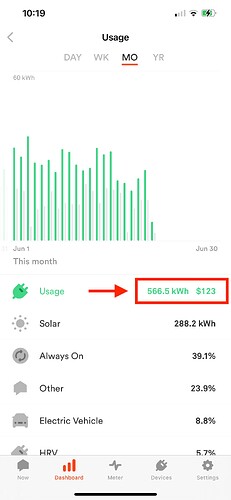See Bill in Dollars instead of kWH On Dashboard. It use to show dollars and then switched to kWH?? How do I get it to show the current electricity used and the monthly trend in dollars?
I think that Sense pulled the $$ display in the top-level Dashboard of the app for a few reasons:
- It was using the simple costing model with a fixed $/kWh and didn’t take into account more complex models already built into Sense. Things like net usage and buyback prices (for solar users), and time-of-use pricing (TOU).
- The top-level Dashboard calculation and display also ignored utility-specific fees and taxes. I’m guessing that the early utility users of Sense-enabled meters saw the potential mismatches as place for confusion and customer issues.
ps: I’m guessing that there will be some pressure on Sense to start handling the case where utility billing doesn’t exactly match up with the calendar (i.e. April 3 - May 5 billing), because that can cause mismatches even at the kWh level.
Hey @Paul2, an update has been made to the Dashboard Usage screen which now projects only kilowatt hours (kWh). This change has been made due to concerns that the dollars Sense reports do not match the dollars on customer electric statements.
Previously, Sense took the total number of kWh and converted that total to dollars. This dollar conversion relied on either a default rate for kWh (by state) or a rate customers deliberately set in the app. The Sense dollar total did not incorporate fees, taxes, or flat rate charges that an energy provider adds to a final invoice because those additional charges vary.
Now, Sense reports the kWh hours directly and you can compare energy usage and savings by tracking kWh directly.
If you have any questions related to this recent update, please do not hesitate to contact our Support team: https://help.sense.com/hc/en-us/requests/new?ticket_form_id=360002910093.
Could you give us the option to use Dollars or kWH. I really relied on the Dollar Option and looked at it every morning
I used the Dollar Option and really liked it. It would be nice if you would let us decide which way we want to see it.
I agree. as an app ypu shouldnt take away options… bring the dollar view back and make it a toggle option. I would bet most users prefer to see both though. It isnt going to be 100% correct in either case and that should be the user expectation to begin with anyways.
I agree. you should never take away options… bring the dollar view back and make it a toggle option. Even though the dollar cost was not exact it was a close estimate of what your bill was going to be. It also broke down the cost of each and every category. I think that the change was a poor decision and detracts from the usefulness of the app.
We appreciate everyone’s feedback on this update. I’ll make sure to pass it along to our team.
As of right now, there are a few ways to figure out your estimated dollar amounts:
- From the Sense app, navigate to Dashboard > Usage. From there, you can click on your individual devices and see an estimated cost (in dollars) of how much that device has been costing you depending on the view you choose (Day, Week, Month, or Year). From there, you’ll have to take out a calculator and add up all the dollar amounts for an estimated total. Here’s an example view below:
-
If you have single KWH pricing, you can multiply the price of KWH by the KWH.
-
You can always look at your electric company’s bill and use Sense to determine if something needs to be adjusted.
This topic was automatically closed 365 days after the last reply. New replies are no longer allowed.